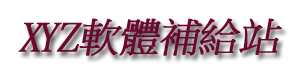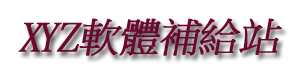Ashampoo Gadge It v1.0.1 繁體中文正式版(創建個性化桌面應用程序軟體)
破解說明:
登錄檔放置於key夾內,請將登錄檔複製於主程式的安裝目錄內,再執行登錄檔登錄既可破解
內容說明:
讓您的桌面更有活力
Ashampoo Ga??dge It 讓您可以建立個性化桌面應用程式(飾件)和瀏覽器功能表,甚
至還能適用於Windows? XP。利用飾件,您可以更加輕鬆、快速的進行訪問,如打開您收
藏影片的文件夾,訪問常去的網站,或是直接在桌面上發送Email。飾件中的按鈕可以鏈
接到各個功能。
利用Ashampoo Ga??dge It,您可以設計自己的個性化飾件。此外,您可以選擇各種不同
的按鈕,添加自己的圖片,選擇背景音樂等。讓您自由發揮您的想像力。 Ashampoo
Ga??dge It 提供多種設計主題,以快速生成結果。
立即開始建立您的個人飾件和瀏覽器功能表吧,讓您的桌面更加給力!
無需編程知識,設計個性化飾件
使用Ashampoo Ga??dge It,您可以瞬間建立出自己的個性化飾件和瀏覽器功能表。您可
以自行設計個性化界面,還可以添加多種功能。
建立飾件不需要您有任何的編程知識,我們的程式界面非常直觀,它會引導您一步步完
成整個建立過程。
飾件類型
利用Ashampoo Ga??dge It,還可以建立適用於Windows XP 的飾件。這樣,作為Windows
XP 用戶的你,將和其它使用更新的Windows 作業系統的用戶一樣,享受到飾件帶來的舒
心。
在建立飾件時,您可以選擇不同的飾件類型。側邊欄飾件適用於Windows Vista 和
Windows 7 的桌面。獨立的飾件與Windows Vista 和Windows 7 的飾件類似,但還可以
運行在Windows XP 系統上。獨立的功能表會在一個單獨的窗口中運行,而瀏覽器功能表
則是基於HTML 技術,會在您的瀏覽器程式中打開。各種類型的功能表都可以添加到
Windows 啟動項,隨Windows 系統啟動。
建立過程嚮導
Ashampoo Ga??dge It 會導引您一步步完成整個飾件和功能表的建立過程。首先,您需
要選擇一個工程標題,若需要,也可以選擇背景音樂。下一步您需要在編輯器中根據您
的需求建立飾件或功能表,如,添加圖片和文本。然後,您可以設定點擊各個按鈕時,
要執行的動作。可以選擇的動作有打開文件和網站,以及發送Email,播放音樂等等。
完成自定義飾件後,您就立即可以使用它了,若需要,還可以添加啟動項,讓它隨系統
啟動。
作業系統:
Windows? XP,Windows Vista? 和 Windows? 7
電腦:
能夠以合理速度運行以上作業系統之一的任何電腦,需要顯卡支援,最小解析度800 x
600,支援??16 位增強色。
為達最佳性能,推薦:顯卡GPU 支援DirectX 9,且支援Hardware Pixel Shader v2.0。
英文說明:
Liven up your desktop
Ashampoo Gadge It enables you to create individual desktop
applications (gadgets) and browser menus even for Windows?XP.
With a gadget you gain easier and quicker access to, for example
the folder with your favorite videos and a frequently visited
website, or you can send e-mails directly from the desktop. The
buttons in your gadgets can be linked to several functions.
With Ashampoo Gadge It you can design gadgets individually. Amon
other things, you can choose between different buttons, add your
own pictures or optionally add background music. There are no
limits to your creativity. Ashampoo Gadge It provides different
design themes for quick results.
Start now with the creation of your personal gadgets and browser
menus and bring more functionality to your desktop!
Own gadgets without programming skills
With Ashampoo Gadge It you will create own gadgets and browser
menus in a jiffy. You can design these individually and also add
different functions.
For the creation of a gadget you don抰 need any programming
skills, because with the help of the easy to use program
interface you will be guided through the creation process
step-by-step.
Gadget types
With Ashampoo Gadge It, gadgets can also be created for Windows
XP. This way you, a Windows XP user, will be equal to those of
the latest Windows operating systems and will be able to use
gadgets just as comfortably.
When creating gadgets and menus you can choose between different
types. A Sidebar Gadget is a gadget for your Windows Vista or
Windows 7 desktop. The Standalone Gadget is similar to the
gadgets for Windows Vista and Windows 7, but it can even be used
on Windows XP. A Standalone Menu is a menu that executed in an
own window, while the Browser Menu is HMTL based and is opened i
your standard browser. All types of menus can be launched
automatically on Windows startup.
Step-by-step creation process
Ashampoo Gadge It guides you through the creation of gadgets and
menus step-by-step. First of all you can select a title for your
project and background music, if necessary. In the next step you
can create a gadget or menu in the editor according to your
desires, for example by adding pictures and texts. Then you can
decide for each button which action is going to be performed
when the button is clicked. Possible actions include opening
files and websites as well as sending e-mails, playing sounds
and lots more.
After the customization of your gadget you can use it
immediately and add an autostart function, if necessary.
圖片說明:
![]() 相關商品:
Ashampoo UnInstaller 5.v5.0.3 英文正式版(系統程序卸載軟體)
Ashampoo ZIP Pro v1.0.3 繁體中文/英文版(解壓縮工具軟體)
Ashampoo WinOptimizer 9 v9.4.1 英文正式版(註冊表整理和硬碟監測軟體)
Ashampoo UnInstaller 8.00.12 英文/繁體中文版(反安裝工具)
Ashampoo UnInstaller 4 v4.2.2.0 繁體中文正式版(移除Windows應用軟體)
Ashampoo WinOptimizer 14.v14.00.02 英文正式版(系統維護軟體)
相關商品:
Ashampoo UnInstaller 5.v5.0.3 英文正式版(系統程序卸載軟體)
Ashampoo ZIP Pro v1.0.3 繁體中文/英文版(解壓縮工具軟體)
Ashampoo WinOptimizer 9 v9.4.1 英文正式版(註冊表整理和硬碟監測軟體)
Ashampoo UnInstaller 8.00.12 英文/繁體中文版(反安裝工具)
Ashampoo UnInstaller 4 v4.2.2.0 繁體中文正式版(移除Windows應用軟體)
Ashampoo WinOptimizer 14.v14.00.02 英文正式版(系統維護軟體)